Knowledge Base
How to Access your E-mail Account in DA
Recently in another article, we provided the rundown on How to Create an Email Account in DA If you are new to DirectAdmin and looking for the option to access email accounts, this article will help you access email accounts in the DirectAdmin control panel.
1. First, login into DirectAdmin control panel
2. Navigate to Extra Features → Webmail Roundcube.
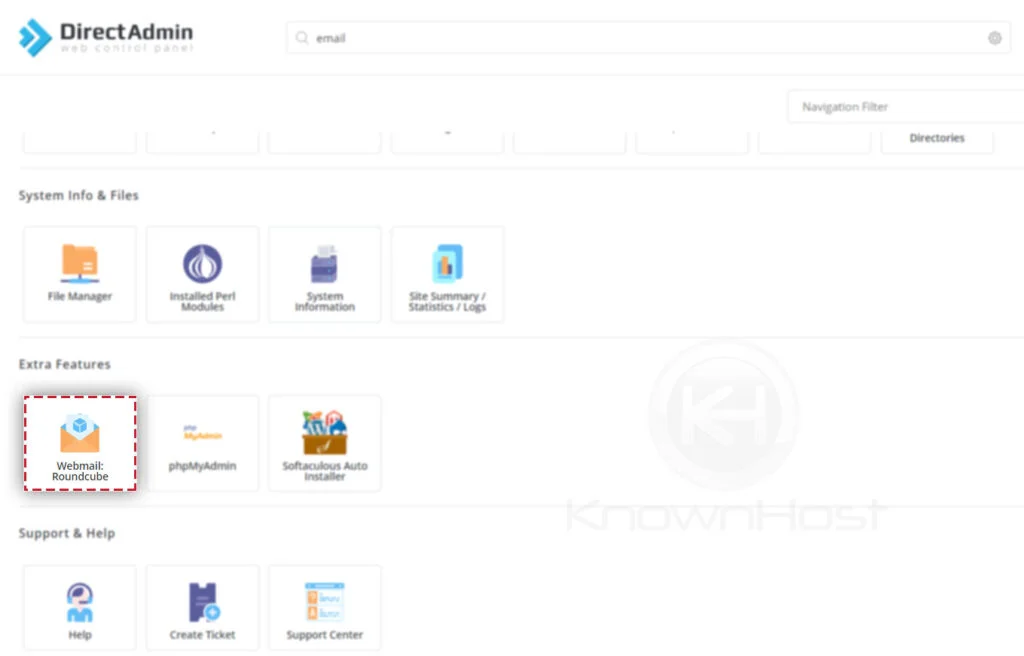
3. Now, enter the Email Address and configured Password → Click on Login.

4. Congratulations! You have successfully logged into your email account.
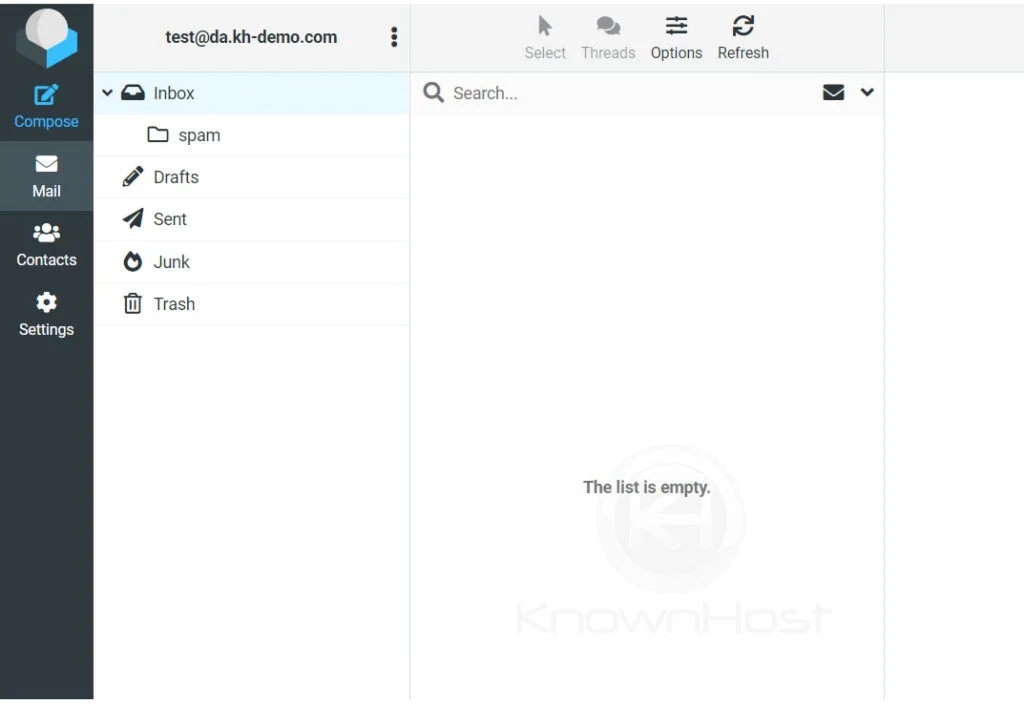
Additionally, you can directly visit http://yourdomain.com/roundcube to access Email Account created through DirectAdmin.